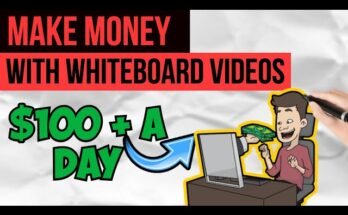In today’s digital age, photography has become an integral part of our lives. With the rise of social media platforms and the ever-growing demand for high-quality images, the need for advanced photo editing tools has surged. While the iPhone is renowned for its superior camera and editing capabilities, many Android users seek to replicate the iPhone’s photo editing experience on their devices. Enter the iPhone photo editor for Android—a suite of apps designed to bring the unique features and aesthetic of iPhone photo editing to Android users. This article delves into the world of iPhone photo editors for Android, exploring how they work, their features, pros and cons, and viable alternatives.
What is iPhone Photo Editor for Android?
The term “iPhone photo editor for Android” refers to a category of photo editing applications developed for Android devices that mimic the editing tools, features, and overall user experience found in Apple’s native iPhone photo editor. These apps aim to provide Android users with the same level of control over their photos as iPhone users, including access to filters, adjustments, and enhancements that are typically exclusive to iOS devices. These editors are popular among Android users who appreciate the simplicity, efficiency, and results of iPhone photo editing but prefer the flexibility of an Android device.

How iPhone Photo Editor for Android Works
iPhone photo editors for Android work by emulating the design and functionality of the iPhone’s native photo editing software. These apps are typically developed by third-party developers who analyze the iPhone’s editing features and replicate them for the Android platform. The primary objective is to offer a seamless user experience that closely resembles the iPhone’s intuitive interface.
Core functionalities include:
- User Interface: The user interface of these apps is often minimalist, with clean lines and intuitive controls, mirroring the iPhone’s design philosophy. This makes it easy for users to navigate through various editing options.
- Editing Tools: These apps offer a range of editing tools such as brightness, contrast, saturation, and sharpness adjustments. More advanced tools like selective color correction, noise reduction, and vignette effects are also common.
- Filters: One of the hallmarks of the iPhone’s photo editor is its sophisticated filter options, which these Android apps replicate. Filters are designed to enhance images with a single tap, providing users with a variety of aesthetic options.
- AI Enhancements: Many iPhone photo editors for Android incorporate AI-driven features to automatically enhance images, such as smart exposure adjustments, skin smoothing, and object removal.
- Performance Optimization: Since Android devices vary widely in terms of hardware, these apps are optimized to run smoothly on a range of devices, ensuring that even older or less powerful phones can still deliver excellent results.
Features of iPhone Photo Editor for Android [Completely Detailing]
The iPhone photo editor for Android comes packed with a variety of features designed to provide users with powerful editing capabilities. Below, we dive into the most notable features:
- Real-Time Editing:
- Live Preview: See edits in real-time as you apply them, allowing for instant adjustments.
- Non-Destructive Editing: Make changes without permanently altering the original image, preserving its integrity.
- Comprehensive Toolset:
- Basic Adjustments: Control exposure, brightness, contrast, and saturation with precision.
- Advanced Adjustments: Tools like curves, color balance, and selective editing allow for more nuanced control.
- Crop and Rotate: Easily crop to standard dimensions or rotate images to the perfect angle.
- Filter Library:
- Classic iPhone Filters: Access filters that mimic the iPhone’s signature aesthetic, from vibrant to moody tones.
- Custom Filter Creation: Create and save your custom filters for consistent branding or style across your photos.
- AI and Machine Learning Integration:
- Auto-Enhance: Automatically improve photos with a single tap using AI-driven enhancements.
- Portrait Mode Effects: Apply depth-of-field effects to create a professional look with blurred backgrounds.
- Object Removal: Use AI to remove unwanted objects or blemishes from your photos seamlessly.
- Social Media Integration:
- Direct Sharing: Quickly share edited photos directly to social media platforms like Instagram, Facebook, and Twitter.
- Story and Post Templates: Use built-in templates optimized for social media stories and posts.
- Batch Processing:
- Multiple Edits at Once: Edit multiple photos at the same time, saving time on repetitive tasks.
- Consistent Adjustments: Apply the same settings across a series of images for a uniform look.
- Custom Presets:
- Save Custom Settings: Save your favorite settings as presets to apply to future images.
- Preset Library: Access a wide range of preset filters and adjustments for different moods and styles.
- High-Resolution Support:
- 4K Editing: Edit and export photos in 4K resolution, perfect for professional use.
- RAW File Support: Work with RAW images for maximum detail and flexibility in editing.
- User-Friendly Interface:
- Gesture Controls: Use intuitive gestures for zooming, panning, and adjusting settings.
- Tutorials and Guides: Access built-in tutorials to help new users learn how to use the app effectively.
Pros of iPhone Photo Editor for Android [Use Table]
| Pros | Details |
|---|---|
| iPhone-Like Experience | Provides Android users with an editing experience similar to iPhone’s native photo editor. |
| Wide Range of Tools | Offers both basic and advanced editing tools to cater to various levels of user expertise. |
| Real-Time Editing | Allows users to see changes as they apply them, making the editing process quicker and easier. |
| AI-Driven Enhancements | Utilizes AI to automate and enhance editing, saving time and improving photo quality. |
| High-Resolution Support | Supports editing in 4K and RAW formats, catering to professional photographers. |
| Social Media Integration | Seamlessly integrates with social media platforms for easy sharing. |
| Non-Destructive Editing | Edits do not alter the original photo, allowing for flexibility and experimentation. |
| Customizable Presets | Users can create and save their own presets for consistent editing styles. |
Cons of iPhone Photo Editor for Android [Use Table]
| Cons | Details |
|---|---|
| Limited Availability | Not all iPhone photo editing features are perfectly replicated on Android apps. |
| Performance Issues | Some apps may experience lag or crashes, especially on older or less powerful devices. |
| In-App Purchases | Many advanced features or filters may require in-app purchases, leading to additional costs. |
| Learning Curve | Advanced tools might be challenging for beginners to master quickly. |
| Privacy Concerns | Some apps may request extensive permissions, raising concerns about data privacy. |
| Advertisement Overload | Free versions of these apps often contain ads, which can disrupt the editing experience. |
| Inconsistent Updates | Some apps may not receive regular updates, potentially leading to compatibility issues. |
iPhone Photo Editor for Android Alternatives [Use Table]
If you’re looking for alternatives to the iPhone photo editor for Android, here are some popular options:
| Alternative | Best For | Key Features | Price |
|---|---|---|---|
| Snapseed | Advanced editing tools | Professional-level tools, selective adjustments, RAW support. | Free |
| Adobe Lightroom | Professional photographers | Cloud syncing, RAW editing, presets, advanced color grading. | Free with in-app purchases |
| PicsArt | Creative editing and collages | Extensive filters, AI tools, collage maker, drawing features. | Free with in-app purchases |
| VSCO | Filter-based editing | High-quality presets, minimalistic UI, photo and video editing. | Free with in-app purchases |
| Pixlr | Quick edits and effects | One-click enhancements, filters, overlays, easy-to-use UI. | Free with in-app purchases |
| Prisma | Artistic effects and filters | AI-powered filters that turn photos into art. | Free with in-app purchases |
| Afterlight | Simplified editing | Easy-to-use tools, textures, and overlays. | Free with in-app purchases |
| Facetune | Portrait retouching | Skin smoothing, blemish removal, reshaping tools. | Free with in-app purchases |
Conclusion and Verdict on iPhone Photo Editor for Android
In conclusion, the iPhone photo editor for Android offers a compelling solution for users who want to replicate the iPhone’s renowned photo editing experience on their Android devices. These apps bring a range of powerful editing tools, intuitive interfaces, and AI-driven enhancements that make photo editing accessible and enjoyable for all skill levels. However, users should be aware of potential limitations such as performance issues, in-app purchases, and privacy concerns.
Ultimately, the iPhone photo editor for Android is a great choice for those who admire the iPhone’s editing capabilities but prefer the flexibility of an Android device. Whether you’re a casual photographer or a professional looking for high-quality edits on the go, these apps provide the tools you need to create stunning images.
FAQs on iPhone Photo Editor for Android
Q1: Can I get all iPhone photo editing features on Android?
A: While many iPhone photo editor apps for Android replicate most of the features, not all can perfectly match the native iPhone experience. Some features may be missing or less optimized.
Q2: Are iPhone photo editor apps for Android free?
A: Many of these apps offer free versions, but they often come with limitations or in-app purchases for advanced features.
Q3: Do these apps support RAW file editing?
A: Yes, many iPhone photo editor apps for Android, like Adobe Lightroom and Snapseed, support RAW file editing, allowing for professional-grade photo adjustments.
Q4: Is there any risk to my privacy when using these apps?
A: Some apps may request extensive permissions that could raise privacy concerns. It’s important to review the app’s privacy policy and be cautious about the data you share.
Q5: How do these apps perform on older Android devices?
A: Performance may vary depending on the app and your device’s hardware. Some apps might experience lag or crashes on older or less powerful devices.
Q6: Can I use these editors for video editing as well?
A: While primarily designed for photo editing, some apps like VSCO and PicsArt also offer basic video editing features. However, for advanced video editing, dedicated apps are recommended.
Q7: What are some recommended alternatives to iPhone photo editors for Android?
A: Alternatives like Snapseed, Adobe Lightroom, and VSCO offer similar or even superior photo editing capabilities tailored for Android devices.