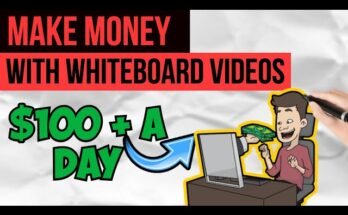In today’s digital age, a reliable Wi-Fi connection is no longer a luxury, it’s a necessity. Whether you’re streaming your favorite shows, attending online meetings, or simply browsing the web, a strong Wi-Fi signal is crucial for a smooth and uninterrupted experience. However, factors like distance from the router, physical barriers, and interference can significantly impact signal strength, leading to frustrating slowdowns and dropped connections.
This is where Wifi Signal Finder apps come in. Designed to help users optimize their Wi-Fi experience, these apps offer a range of features to diagnose and improve signal strength. In this comprehensive review, we’ll delve into the functionalities of Wifi Signal Finder, analyze its strengths and weaknesses, and explore alternative options to help you decide if it’s the right tool for your needs.
What is Wifi Signal Finder?
Wifi Signal Finder is a mobile application designed to assist users in locating and optimizing their Wi-Fi signal strength. It provides real-time information about the strength of nearby networks, helping you identify areas with the best connection. With features like signal strength measurement, signal maps, network scanners, and speed tests, Wifi Signal Finder empowers users to take control of their Wi-Fi experience.
How Wifi Signal Finder Works
Once downloaded and installed, Wifi Signal Finder uses your device’s built-in Wi-Fi receiver to scan for available networks and analyze their signal strength. The app typically displays this information in a user-friendly format, such as signal bars or a percentage value. Some apps may also provide visualizations like signal meters for a more intuitive understanding of signal strength.

Features of Wifi Signal Finder
- Signal Strength Measurement: The core functionality of Wifi Signal Finder is its ability to measure the strength of Wi-Fi signals in real-time. This allows you to see how strong your current connection is and identify areas with stronger signals throughout your home, office, or any other location.
- Signal Map: Many Wifi Signal Finder apps offer a visual representation of Wi-Fi signal strength in the form of a map. This map can be particularly helpful when trying to optimize router placement or find Wi-Fi hotspots in public areas. The map typically uses color gradients or heatmaps to indicate areas with strong, weak, and dead zones.
- Network Scanner: Wifi Signal Finder apps can scan for all available Wi-Fi networks in your vicinity. This provides valuable information beyond just signal strength, such as the network name (SSID), encryption type (WEP, WPA, WPA2, etc.), and channel information. Understanding encryption types is crucial for securing your connection, while channel information can help identify potential channel congestion that might be affecting your speed.
- Speed Test: Some Wifi Signal Finder apps include a speed test functionality. This allows you to analyze the performance of your internet connection by measuring download speed, upload speed, and latency (ping). These metrics can help determine if your internet service provider (ISP) is delivering the speeds you’re paying for and identify potential bottlenecks in your network.
- Signal Alerts: Certain Wifi Signal Finder apps can be configured to send alerts when you’re in proximity to a strong Wi-Fi network. This is a convenient feature that ensures you’re always connected to the best available network, especially when traveling or in public spaces.
Pros of Wifi Signal Finder
| Feature | Benefit |
|---|---|
| Easy-to-use interface | Simplifies navigation and makes features readily accessible |
| Real-time signal strength updates | Provides continuous monitoring of Wi-Fi connection |
| Signal map visualization | Offers a visual representation of network strength in an area |
| Speed test functionality | Enables analysis of internet connection performance |
| Signal alerts (if available) | Notifies users of strong networks nearby |
Cons of Wifi Signal Finder
| Feature | Limitation |
|---|---|
| Limited advanced features | May not cater to users seeking in-depth network analysis tools |
| Ads (if applicable) | May disrupt user experience with intrusive advertising |
| Potential for inaccurate speed test results | External factors like server load and network congestion can influence test outcomes |
Wifi Signal Finder Alternatives
| App Name | Platform | Key Features |
|---|---|---|
| Fing | iOS, Android | Network scanner, speed test, device discovery, port scanner |
| WiFi Analyzer | Android | Channel analysis, signal strength meter, graph for signal history |
| OpenSignal | iOS, Android | Signal strength map, cellular network coverage analysis, speed test |